With the availability of all of the high quality WordPress Plugins out there, making money with Affiliate Marketing is easier than it has ever been.
What is a plugin?
Plugins are ways to extend and add to the functionality that already exists in WordPress. The core of WordPress is designed to be lean and lightweight, to maximize flexibility and minimize code bloat. Plugins then offer custom functions and features so that each user can tailor their site to their specific needs. (codex.wordpress.org/Plugins)
WordPress plugins are almost infinite, as you scroll through the endless list available, it’s near impossible to know which ones are the best or worst, how they function, their capabilities etc… basically whether it can help you or not.
Following is a list (categorized by the type) of the most popular WordPress plugins for affiliate sites, some being essentials for any site. Some are free, some are paid. I have listed on each whether they are free or if not, their cost.
36 Popular WordPress Plugins To Help You Make Money With Affiliate Marketing
Take your time to read through the following list or click on any category below to take you to that section.
Some Essentials
Amazon Affiliates
Link Shortening/Management
General Affiliate Marketing
Monetization
Ecommerce
Social Sharing
Review Sites/Pages
List Building
Site Security
Some Essentials
Akismet
Akismet is a popular WordPress plugin that guards against spam by filtering out spam comments that you get on your site. This comes pre-installed with WordPress for good reason, spammers love WordPress, so it’s definitely an essential tool. You will just need to activate it.
To activate Akismet on your website, you need to get an API Key. Go to Akismet website through your WordPress dashboard via ‘Plugins’, and click on ‘Get a WordPress Key’. Then follow on with their instructions. You will need a WordPress.com account, if you haven’t already got one. If not, signing up with WordPress.com is simple and fast.
Akismet is free for personal sites or you can pay what you think it is worth. They also have plans available for businesses and commercial sites.
Cost: Free
WP Super Cache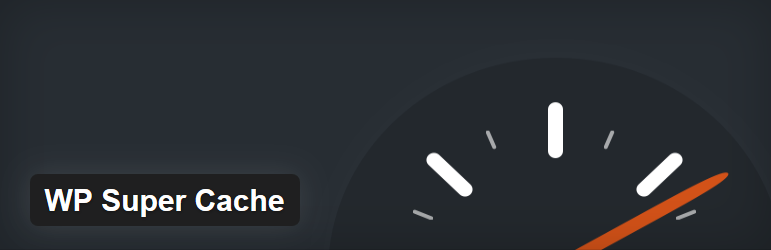
The speed of your website can be the difference between users staying on your site, or going elsewhere. This is just as important as having an awesome design and having compelling content.
WP Super Cache is a free caching plugin that does just this… speeds it up by increasing the server performance and reducing the download times.
Recommend to anyone using WordPress on shared web hosting.
See more info on WP Super Cache here
Cost: Free
Yoast SEO (Formerly WordPress SEO by Yoast)
Yoast SEO is one of the most popular free SEO WordPress plugins.
This single plugin has many awesome features that comes built in, including an On-page Analysis feature, where you can see how well a post is SEO optimized before you publish it.
The Snippet Preview feature helps you to view exactly how your posts appear in the search engines result page so that you can change your information as you wish.
Configure title and meta information and also the option of adding Open Graph meta data, XML site maps, Social settings, Twitter cards and ping search engines.
Yoast SEO has a premium version as well which has much better features.
See Yoast SEO extensive list of features here
Cost: Free
Yoast SEO Premium: $69 for 1 site, $129 for up to 5 sites (for more sites see pricing here)
TinyMCE Advanced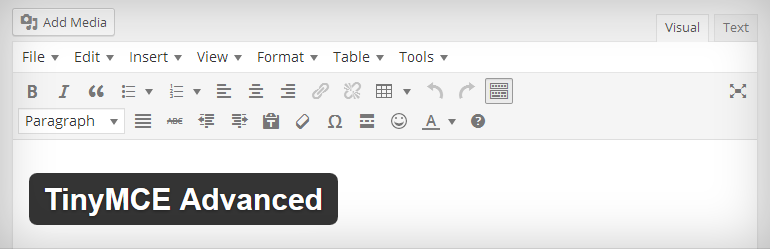
Despite the name, this is a free plugin. TinyMCE Advanced basically enables advanced features of the WordPress WYSIWYG (what you see is what you get) visual editor for your posts and pages.
TinyMCE Advanced enables you to use advanced font options, create and edit tables in the posts, search and replace the words, use subscript and superscript, use bullet point or numbered lists, add background color to text, and more.
And if you would like to convert a subtitle as h2 or h3 tags you can do this just one click with TinyMCE Advanced content editor.
Your posts wouldnt look the same without this plugin.
See info on TinyMCE Advanced here
Cost: Free
P3 (Plugin Performance Profiler)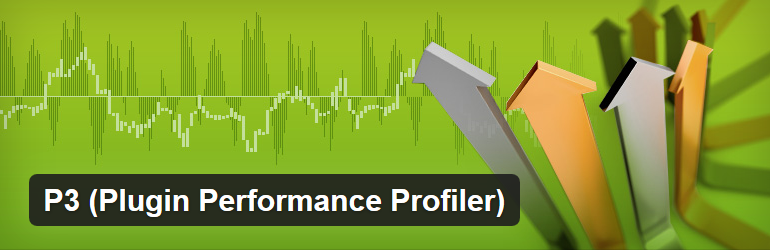
As you can already see on this page, WordPress plugins are a must for any site, but sometimes WordPress sites can load slowly because of badly configured plugins or because there are so many of them.
P3 creates a profile of the plugins’ performance, by measuring the impact they have on your site’s load time.
P3 Plugin Performance Profiler will give you a detailed breakdown of your plugin’s usage and help you determine which plugins are causing any problems.
Cost: Free
Contact form 7
Contact Form 7 is one of the oldest, most downloaded, popular free contact form plugins.
This contact form plugin lets you customize form fields, appearance, and mail contents. You can create multiple contact forms and insert them on any page or post.
One of the great benefits using Contact Form 7 is the number of extensions that it has to give you extra features.
Cost: Free
Jetpack
Jetpack rules out the need for some other WordPress plugins, as it has a lot of them built in. For example…. dynamic widgets, contact form, related posts, social share and many more.
Jetpack comes with more than 30 modules, in which you can add different features to your WordPress website depending on your needs. It simplifies managing WordPress sites by giving you visitor stats, security services, speeding up images, traffic insights and more. You can activate only the features you need.
Check out all of Jetpack’s features here
Cost: Free
Amazon Affiliates
EasyAzon v4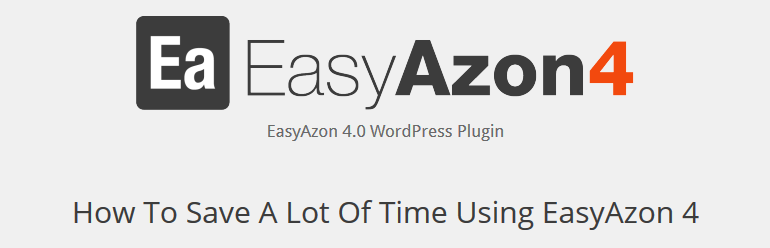
Easy Azon v4 is the ultimate tool for serious Amazon Affiliates – a powerful WordPress plugin that will help you make more commissions and save you loads of time.
It’s one of the simplest and fastest methods of creating Amazon affiliate links without the need to go to Amazon to do it. Great features like the link localizer make it easier to generate commissions from global traffic. The variety of Amazon affiliate link options are second to none.
Find products, add text links, image boxes and call to action buttons in a few clicks!
Exceptional plugin for any Amazon affiliate!
Cost: $47 for use on multiple sites (Bonus Amazon Affiliate Course included)
Developer Licence is just $67 (also with course included)
Amazon Auto Links
This plugin generates an up-to-date list of Amazon products from the categories you choose, and automatically displays it on your site.
This plugin is really simple to use and converts really well. Category units allow for only showing the top products in any particular category. For example, when using this plugin on a niche site that has reviews, you can select
to have the plugin only display ads for that niche and related products.
Amazon Auto Links has excellent support is well maintained and the developer is quick to respond to feature requests. Rare for a free plugin.
Cost: Free
Link Shortening/Management
Pretty Link
Shrink, track and share any URL on the Internet right from within your WordPress dashboard.
Pretty Link comes is both the free and premium versions. What it does is helps you hide, or mask, your affiliate links by shortening them using your own domain. In addition to creating these clean professional looking links, Pretty Link tracks each hit on your URL and provides a full, detailed report of where the hit came from.
You can also create different groups which makes it easy to tracks all URL’s.
As with any WordPress plugins, the premium version gives a lot more features.
Check out the list of Pretty Link features here
Cost: Free for Pretty Link Lite
Pretty Link Pro – $39 for single site, $89 for unlimited sites
Thirsty Affiliates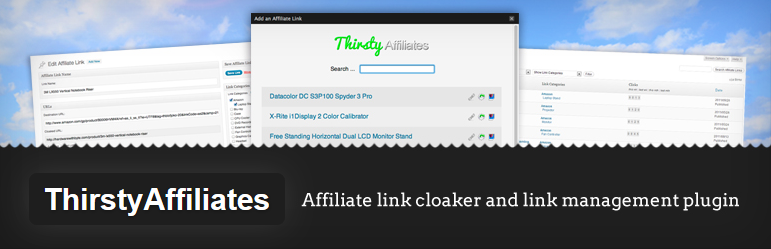
ThirstyAffiliates is a complete suite of affiliate tools that lets you monetize your site and generate leads. Not just a link shortener, with Thirsty Affiliates you can easily create, redirect and cloak links.
You can also sort the links into categories which makes for an easy way to organize all your affiliate networks.
There are premium addons available with extended functionality including automatic keyword linking, click statistics, geo-targeting and more depending on the version you choose.
Take a look at Thirsty Affiliates here
Cost: Free
Premium versions range from $79 to $199 (or you can purchase just the addons you need indiviually from $29)
General Affiliate Marketing
Dynamic Widgets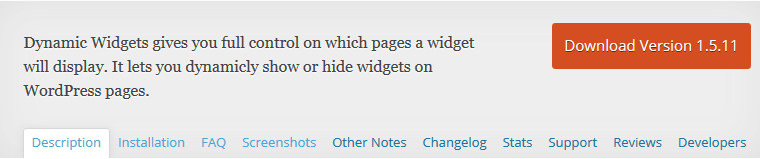
Dynamic Widgets gives you full control on which pages a widget will display. For example if you have pages or posts that are in different categories, you may want to display only the widgets relating to that particular category.
By default, Widgets added to each location will be displayed on all pages. The Dynamic Widgets plugin adds a new setting to each Widget allowing you to specify which individual pages it should display.
Widgets are displayed based on several settings, including pages, posts, URLs, categories, and user roles.
Cost: Free
Duplicator Plugin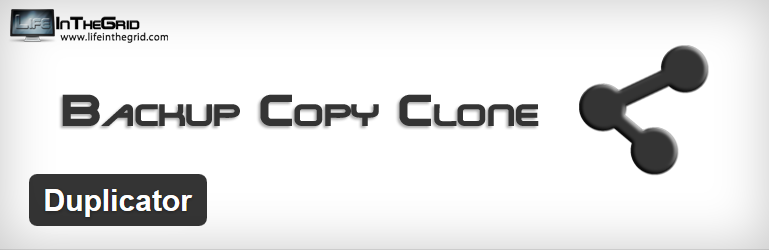
As Affiliate Marketers, you will probably end up having more than one site, if not several. This plugin can help if you want to save time in making new sites that all very similar.
Duplicator allows you to duplicate, clone, backup, move and transfer an entire site from one place to another.
Where it really performs is when it comes to moving your sites to a new server, but it’s mainly on this list for its ability to clone any installation of WordPress to speed up the website building process.
So if you want to make other affiliate sites that resemble one you already have, this plugin will do the job easily. No need to go through all of the steps to create new sites. Just back it up, and clone to another URL, then adjust as needed.
In saying that, it is probably not for the total beginner as it does require above average technical expertise.
Price: Free
Pro version $39-$119 – Get Duplicator Pro here!
Affiliate Power
Affiliate Power tracks your affiliate income per post, so you can focus on the stuff that pays! It’s great to be able to find out quickly, which program is working for you, and all of the data is saved on your server only.
The WordPress Affiliate Power plugin gives a detailed overview of your income in different affiliate networks. You will see at a glance, the Affiliate revenue for each post.
There is a premium version of this plugin, where you can also analyze your income per Referer, Keyword, Campaign etc and import Amazon sales.
Cost: Free
Premium version starts at €97 for one site
Regenerate Thumbnails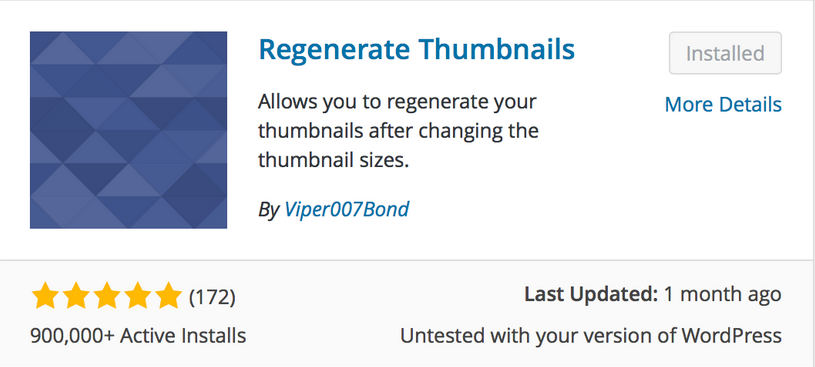
Regenerate Thumbnails allows you to regenerate the thumbnails for all of your image attachments.
If you decide to change the theme on your WordPress site, the images you have on your site can often become distorted or won’t display correctly.
Normally, you can adjust your images in the media section of your dashboard, but this will only work with newly uploaded images and not previously existing ones.
Cost: Free
Related Posts for WordPress
Related Posts for WordPress gives you the ability to link related posts to each other with just 1 click, helping keep people on your site longer.
This plugin is quick and easy to set up and does a great job of pulling relevant posts. It is a simply a lightweight plugin that works as intended, and will also reduce your bounce rate. I love the added ability to manually edit/add
related posts. They also have a premium version with many more features.
I’ve tried a few related post WordPress plugins, but IMO, this is by far the best.
See Related Posts for WordPress here
Cost: Free
Premium Version starts at $39 for one site
Monetization
Skimlinks
Skimlinks is a content monetization tool suited for affiliate marketers. It helps in monetizing your content by converting normal product or affiliate links from thousands of retailers into their equivalent affiliate links so you can earn a commission effortlessly every time a purchase is made.
When you create content, and link to products as normal, Skimlinks will automatically convert your links into affiliate links. The links will show as normal and only turn into an affiliate link when the user clicks through, so there is no difference in appearance to your readers.
With skimlinks you get access to over 20,000 merchants’affiliate programs. However you must sign up with them to install the plugin, but it’s totally free. There is an approval process upon signing up though.
Cost: Free
YieldKit
Similar to Skimlinks above, YieldKit is a meta affiliate network, where you get direct access to more than 40,000 partner programs.
YieldKit automatically generates affiliate links out of already existing product links, brands or merchants, and you don’t need to go through the process of signing up to every affiliate program individually. All links are controlled and organized by Yieldkit.
Cost: Free
Google Adsense Plugin
Google Adsense plugin lets you easily add AdSense ads to your site to make money from advertising.
This plugin lets you insert AdSense ads on your site without manually inserting the snippets of code yourself. To use AdSense ads without this plugin would mean you first have to generate the AdSense snippet and then paste it into either the text of the site or directly into the PHP.
You will need a Google AdSense account to use this plugin, and once you verify your site in webmaster tools, you can link your Adsense account with Google AdSense Plugin. Google will then automatically analyze your site and show you the places where Adsense ads can be inserted.
Adsense can be touch and go… you may need more traffic to be approved, may never get approved for reason of your site being adult, or betting etc, or you might get banned without knowing why. If you follow Google Adsense guidelines, you should get approved, but if you need an alternative, I suggest the next plugin…
Check out Google Adsense plugin here
Cost: Free
RevenueHits
RevenueHits is a performance based advertising network which helps publishers generate more revenue with their Contextual & Geo targeted Ad Serving technology.
Unlike Google Adsense or some of the others, RevenueHits doesn’t have any requirements and almost anyone with a website can register and start making money from the first day.
With an easy to use interface, you can choose the ad formats that you like, including banners, popunders, slider, shadow box, footer ads and more.
Great adsense alternative! See it here
Cost: Free
Ecommerce
WooCommerce
WooCommerce is one of the most popular eCommerce WordPress plugins, having hundreds of extensions and themes available, makes it easy for you to add new features to your eCommerce site.
WooCommerce supports digital downloads as well as physical products, affiliate products… any external products.
WooCommerce provides an easy way for affiliate marketers to create product sites that give their users a better experience.
See the WooCommerce plugin here
Cost: Free
WooZone
This wordpress plugin let’s you search Amazon Products from your dashboard and import them with just one click. Including pictures, attributes and a load of other options.
WooZone makes an Amazon affiliate website, look like a regular e-commerce website. When a user clicks on the ‘Buy’ button, the products will be added to their cart, then when the user goes to ‘checkout’ they be redirected to Amazon with all their items in their Amazon cart.
One of the awesome features of WooZone is called ‘Insane Import’, where you can import 50 products at a time using general search, or 100 products using category / subcategory search. This is just one great feature of the Woozone plugin. There is just too many to list here so check out the rest below…
See Woozone’s awesome features here
Cost: $34
Social Sharing
Sharify Social Share Buttons
Sharify is a simple and fast plugin that lets you add beautiful sharing buttons to your WordPress website. Lightweight so no slow loading times.
It includes sharing buttons for Twitter, Facebook, Google+, LinkedIn, Pinterest and more, and has the ability to hide or display sharing buttons, or change their color.
Sharify works out of the box and is very easy to set up. Exceptional and really well designed plugin. I love the flexibility and way it displays on mobile.
Get Sharify Social Share Buttons here
Cost: Free
Floating Social Bar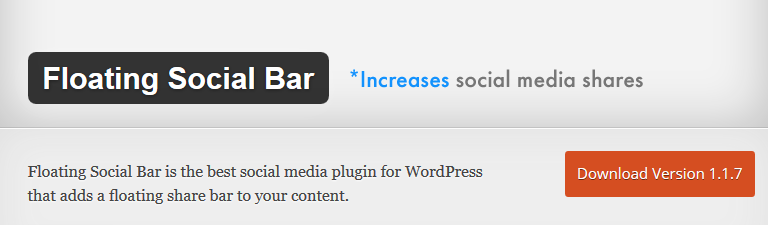
Floating Social Bar is anotherone of the lightweight WordPress plugins that adds a horizontal floating share bar to your sites posts and pages.
Floating Social Share Bar is very easy to use. There is a simple interface where it allows you to ‘drag-and-drop’ the social buttons that you want to display and also control the order of how social share buttons appear on your site.
Supports Twitter, Facebook, Google+, LinkedIn, and Pinterest.
Cost: Free
Pinterest Pin it Button
Add a Pinterest “Pin It” Button to your site and get your visitors to start pinning your awesome content!
The Pinterest “Pin It” button plugin puts a pin it button at the top or bottom of your posts. When any visitor clicks on it, they can choose from any image on that page to be pinned to Pinterest. Alternatively, you can set a default image to be pinned. You can also specify which pages or posts it should appear on.
Installing the “Pin It” button only takes a couple of minutes, and the process is mostly automatic.
The free version of this plugin is pretty straight forward, but they do have a Pro Version where you can pick from 30 custom ‘Pin It’ button designs, add “Pin It” buttons on image hover, add buttons under each image, has buttons for other social media sites and more.
Check out the Pinterest Pin It plugin here
Cost: Free
Pro Version Prices: $29 for one site, $49 for 3 sites or $149 for 25 sites,
with 12 Months of Support & Updates
Facebook Page Plugin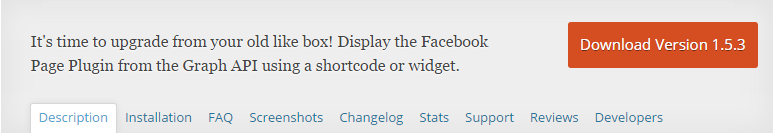
This plugin lets you easily add your Facebook page to any widget area on your site.
You can also add your Facebook page to any page content or text widget area using shortcode. The included ‘shortcode generator’ on the admin dashboard makes this easy.
I use this plugin for all my WordPress sites and I’m really amazed at how simple it is to use. It integrates into any theme perfectly and the widgets part is so simple to use and very quick to install.
Get the Facebook Page Plugin here
Cost: Free
Review Sites/Pages
WP Product Review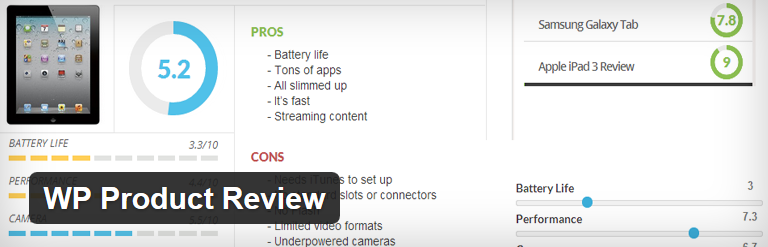
WP Product Review is one of the very user-friendly WordPress plugins where you can review individual products and grade different details about them.
You get to decide whether your product review is going to appear before or after the post and there is also an option to enable user reviews. With these user reviews, you can decide if they should be taken into account when displaying the final rating of the product.
Each product has a list of pros and cons, plus a general description box.
Cost: Free
WP Review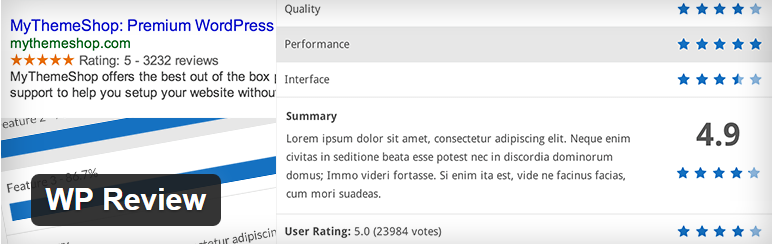
This WordPress plugin lets you create awesome review posts in WordPress.
Creating these reviews with WP Review give you a great opportunity to illustrate the best features of your products. Wp Review will quickly publish an overall rating to inform your readers of your own thoughts on the reviewed item.
WP Review from MyThemeShop is a free option that lets you create great review posts in WordPress. These posts give you a better opportunity of showcasing all the best features of a product and also publish an overall rating to quickly inform readers of your thoughts on the item.
The premium version – WP Review Pro – has many more features, one of which it enables you to add rich snippets to your posts, which allows them to be displayed in the Google search engine results pages easier.
Get WP Review Pro here
Free Version Here
Wp Review Cost: Free
Wp Review Pro: $39 for use on unlimited sites.
List Building
Optin Forms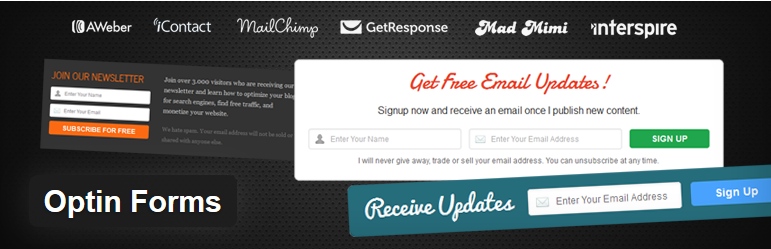
Optin Forms is a free list building tool, unlike many others that come at a cost.
With Optin Forms you can create effective, good looking optin forms, without the need to know any HTML or CSS. It integrates with the following email providers: AWeber, iContact, MailChimp, GetResponse, MadMimi and Interspire Email Marketer.
Being a totally free plugin, you won’t have as many form types as some of the other plugins offer, but it’s great to get you going.
Cost: Free
Sumome
SumoMe List Builder is a free list builder app from the team at AppSumo.
Sumome is awesome! It’s a suite of marketing tools in which many are for list building, including list builder, welcome mat, scroll box and smart bar.
Integrates with all the major email providers, and also has social sharing apps, analytics and more.
Sumome offers the basics for free, which are second to none and suitable for most, but there are also upgrades available with advanced features that are also fantastic.
Check out the awesome Sumome features here!
Cost: Free
Upgrades are from $40/mth to $100/mth, or you can buy a pro version of just one app.
Ninja Popups
Ninja Popups is a great solution for showing nicely designed popups on your site.
This wordpress plugin offers easily customisable pop-ups with drag and drop theme builder and even includes 40 brand new pop-up themes.
Effortlessly create popups on your website for newsletter subscriptions, social follows, recommended or related items, and much more. Integration with most major email providers.
They also have an expansion pack available for those who need a bit more variety, which at just a few dollars, provides many more popup design options.
Cost: $25
Optin Monster
OptinMonster is a popup and lead-generation plugin for WordPress that lets you easily create highly effective optin forms on your website.
It is easy to use and has great admin features, making OptinMonster is a great way to increase subscribers. One of the options I love about OptinMonster is it includes a setting to delay the time that a popup will display.
OptinMonster uses multiple form types, and uses Exit Intent technology to help you know exactly what your visitor did. (Available in the Pro Version)
It also offers mobile specific pop-ups, including options to install apps, and integrates with email providers like Aweber, MailChimp, GetResponse, etc.
Cost:
Basic: $49 (1 site)
Plus: $99 (3 sites)
Pro: $199 (unlimited sites)
OptimizePress
Not just a list builder, OptimizePress has a whole suite of features, and is designed specifically for WordPress. You can use it as a plugin or a theme, and it has some impressive features.
OptimizePress is a great way to create stunning, high converting landing pages, sales pages, membership sites, blogs and more, in just a matter of minutes.
Optimize Press has a drag and drop page editor that allows you to customize your landing pages and make them look exactly how you want them to. Simple email integration where you simply connect your email service one time only, through the OptimizePress dashboard, and then when you’re in the live editor, you simply select the list you want to integrate your form with.
OptimizePress is a very affordable list building option, being that it is a one-time purchase. No need for monthly payments.
Get access to OptimizePress here
Cost: $97 (3 sites), $197 (10 sites), $297 (unlimited sites)
Website Security
iThemes Security
iThemes Security is one of the most popular and best Security WordPress plugins, in which it gives you options to protect your site in 30 different ways.
WordPress sites can be attacked easily due to plugin vulnerabilities, weak passwords or obsolete software. iThemes Security works to keep your site safe by repairing common holes, halting automated attacks plus enhancing user credentials.
For the novice user you only need to click once to activate many of the features so that your site is protected, or you can go through the settings individually.
Take a look at iThemes Security here
Cost: Free
Pro Version from $80 a year for 2 sites
Wordfence
WordFence is another one of the most popular Security WordPress plugins. It keeps on checking your website for malware infection, and will notify you if it finds any kind of infection.
Wordfence Security is 100% free and open source. They also offer a Premium API key that gives you Premium Support, Country Blocking, Scheduled Scans, Password Auditing and they even check if your website IP address is being used to Spamvertize.
Cost: Free
Premium: less than $5 a month depending on how many licences you buy.
I’ve listed a number or powerful WordPress plugins in this post, all of which are a great help with different things like SEO/monetizing/list building etc, and I hope that these WordPress plugins will help you arrive at the solutions you’re seeking while saving you heaps of time in the process.
Of course, you don’t need them all. It’s up to you to decide which, and how many, of them can save you time and make you more money.
Around the net there is a debate on how many plugins you should have on your site. Some say you can have up to 30, while some say you should stop at about 10 to 15. I personally have 20 on one of my sites and don’t find any problems.
Just be sure to look for when the plugins are last updated (this is where paid plugins pay off the most) and also the P3 (Plugin Performance Profiler) mentioned above will help.
Any questions on any of the WordPress plugins, feel free to ask.
Which WordPress plugins to you like or use, or have I missed any?
Comment below, and… Please share this post if you found it helpful
